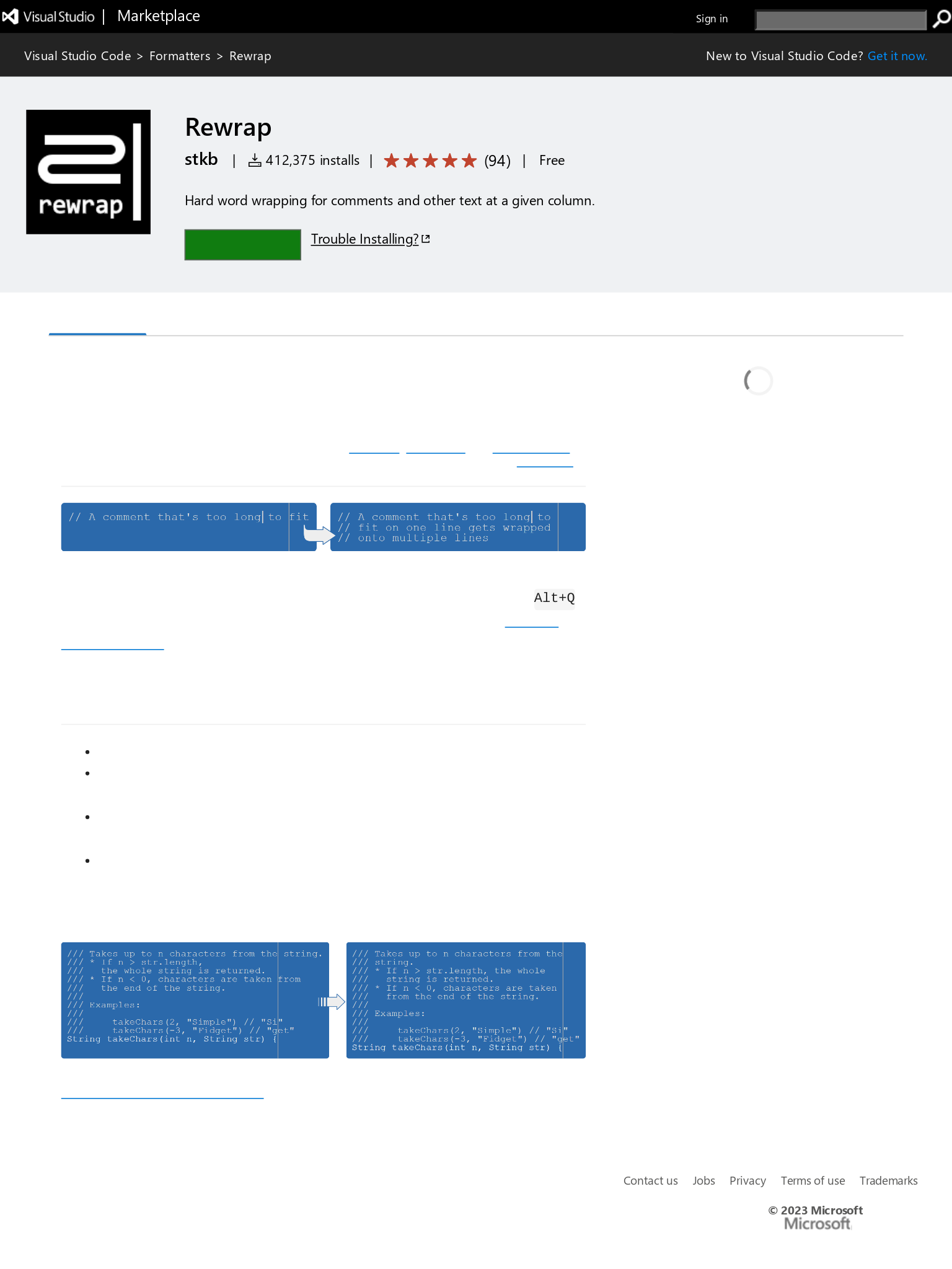
In Emacs, the fill-paragraph function neatly reflows a block of text, wrapping lines to fit within a specified column width. VS Code offers an extension called “Rewrap,” which you can install to enjoy similar functionality.
- Selecting the text you want to rewrap and pressing
Alt+Q, or - Placing your cursor within a comment block and pressing
Alt+Qto rewrap that comment.
This feature can increase your productivity significantly if you’re editing or writing a considerable amount of text. It streamlines the process of formatting paragraphs, ensuring that they look neat and are easier to read, very much like Emacs’ fill-paragraph.