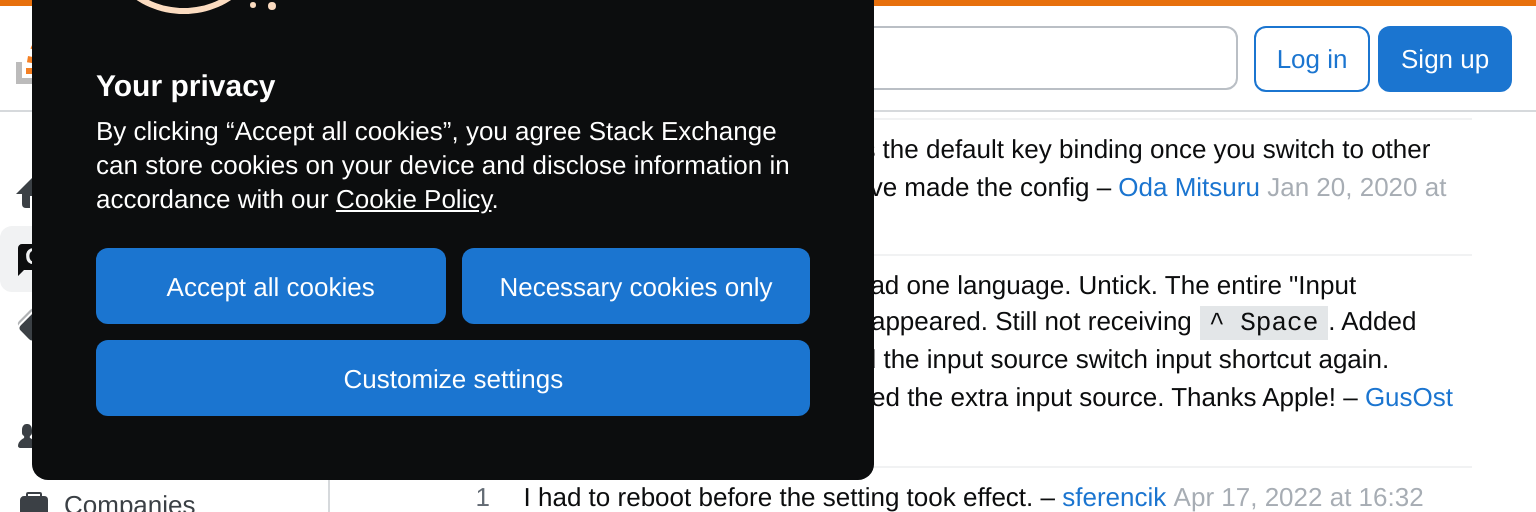
System Prefs / Keyboard / Shortcuts / App Shortcuts / All Applications, click the + button at the bottom, type Emoji & Symbols, and then enter a new keyboard shortcut (option-shift-command-t, or anything really) to free the shortcut
macos - How to unbind Command-Control-Space key from Mac OS X 10.9? - Stack Overflow