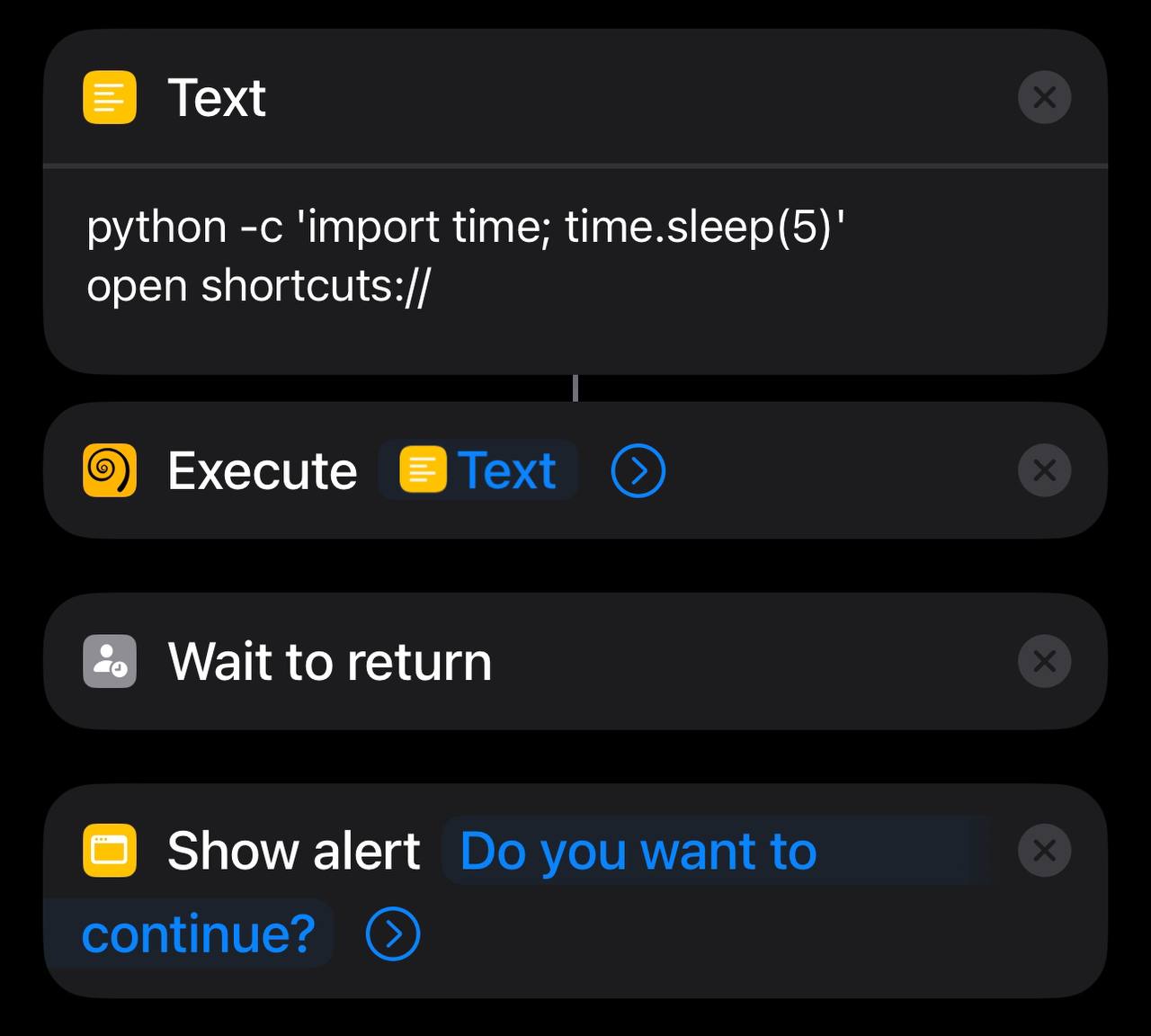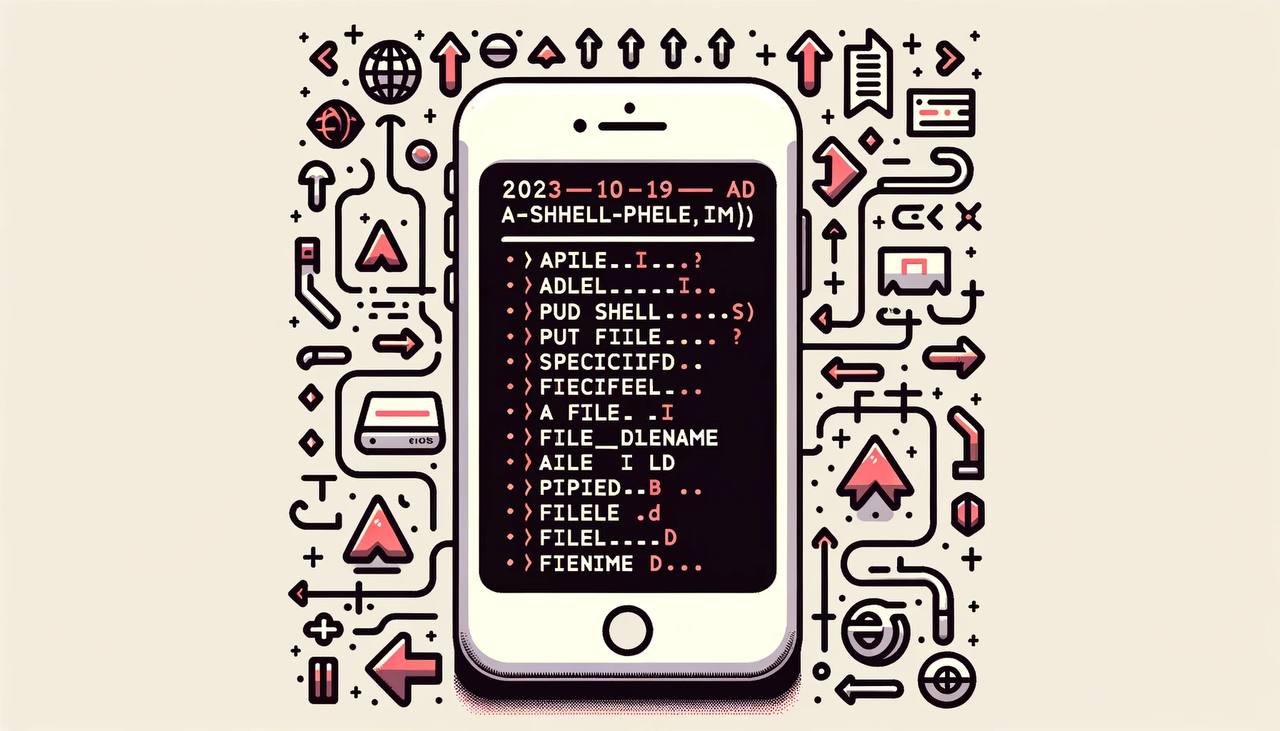RoutineHub • Elevate Mobile Coding Together with Apple Shortcuts
amazing resources for iOS shortcuts, one thing particularly useful is that the website can browse by App. Those shortcuts that use
Scriptable on the App Store
and
a-Shell mini on the App Store
Truly elevate automation capabilities on iOS to a new level. By combining these tools, you can accomplish complex tasks entirely on your iPhone.
a-shell notably supports Python, which is relevant given Python’s ongoing discussions about adding Tier 3 support for the iOS platform in version 3.13.
PEP 730
.
The focus is on “embedded mode”, since there are no stdout on iOS and you can’t provide things like the Python REPL