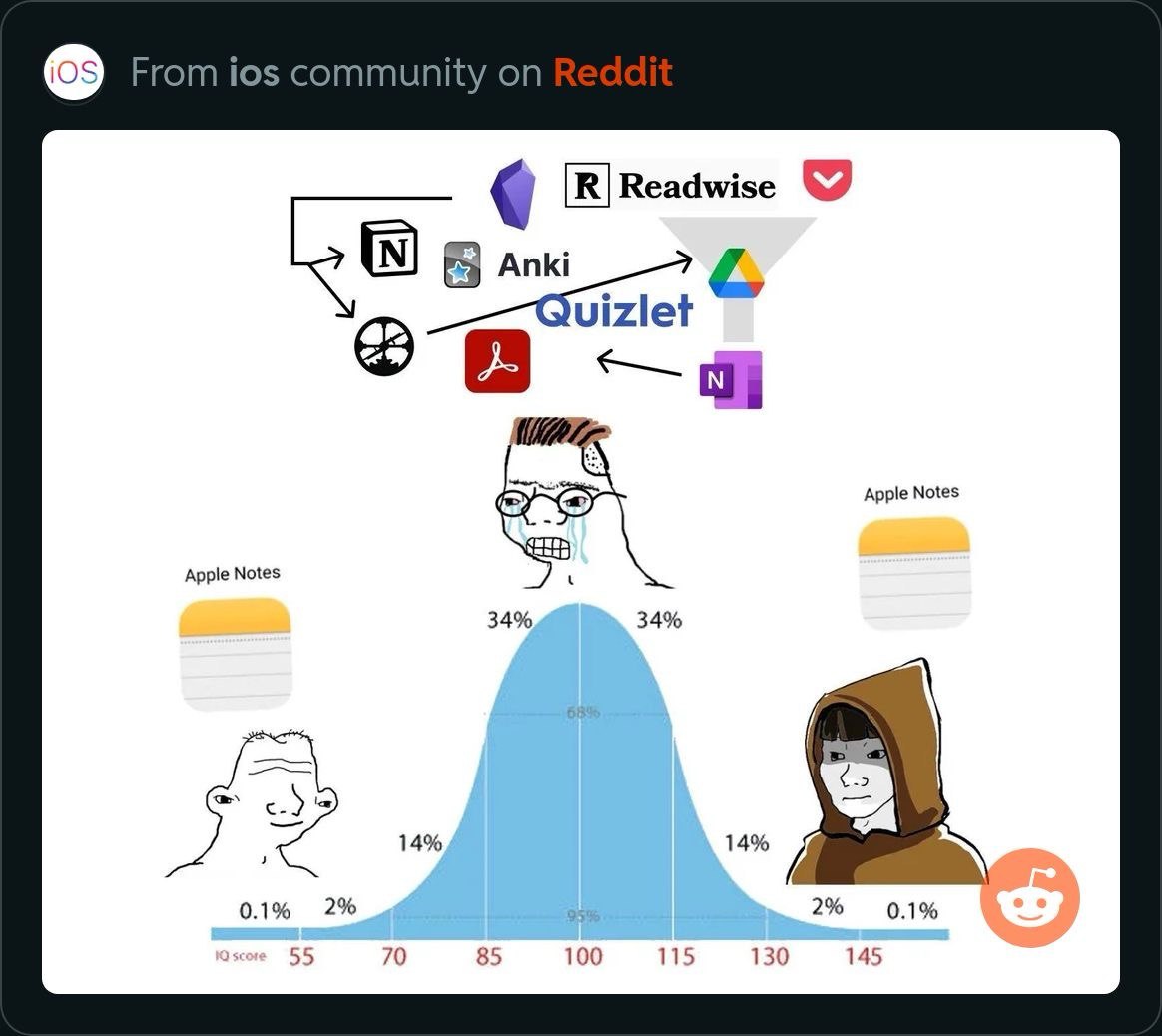Jotting down thoughts helps clarify the mind. The end goal is simple: just write without fretting over tools. That’s why I’ve always found that starting to write with pen and paper is the easiest approach. However, these days, since everyone carries their mobile phone, the trend has shifted towards writing on phones.
At first, I didn’t consider Apple Notes to be a suitable professional note app, so I tried out OneNote, EverNote, and Notion. Unfortunately, none fit my needs. OneNote posed difficulties on mobile devices; its free layout might be handy for stylus use, but on a small screen, it made things hard to identify and search. I gave Notion a shot for half a year, but it was too complex. While it’s great for team collaboration, I didn’t require that functionality, and I was frustrated by the ’everything as a block’ design, which made selecting and formatting a hassle. Notion’s AI is decent, but I wasn’t keen on shelling out another $10 every month on top of ChatGPT Plus. As for Evernote, I mainly used it to collect webpages rather than for writing.
Apple Notes has seen significant enhancements over time. With the introduction of a transformer model in iOS 17, Apple has elevated its autocorrect and predictive text capabilities , understanding and adapting to your typing patterns. It’s even capable of autofilling entire sentences on occasion. My increasing use of Apple Notes on iPhone has led to more frequent use on macOS as well, and the smooth integration across devices enhances the writing experience in a way that other note apps on different platforms can’t match. The autocorrect and inline predictive text feature available on both operating systems is incredibly effective and is arguably unbeatable at the moment.
Apple Notes now features a tag system and smart lists for note management. Combined with other functions like PDF import, file attachment, OCR, and drawing capabilities, Apple Notes meets most of my requirements.
My current workflow involves using Notion for web clipping and Apple Notes for all my personal notes. This approach has taught me to focus less on the tools and more on simply writing. Just write—use the simplest tool at hand and push it to its limits. Only then consider upgrading your tools if necessary.